Video editing once meant plopping yourself in front of a desktop. Many top video editing apps in our list offer a free trial of 3-7 days to test out key features. This is always a good way to determine not only which features you actually need but also which app might be the most user-friendly for you. The very best video editing apps allow you to edit on your phone or tablet, perfect for when you’re on the go and don’t have access to a computer.
In almost all cases, they provide simpler editing capabilities than desktop software due to the smaller screen size and lower specs of mobile devices, but it can be surprising just how much you can do with some of these apps, and they can be a handy part of an editing workflow even for pros.
Here are the Top 10 Video Editing Apps :
Vivid Cut

_image source : appadvice.com
In the realm of video editing, Vivid Cut rises above the rest as the paramount choice for both beginners and professionals alike. This trending video and photo editor offers an intuitive interface, along with a beauty cam featuring hundreds of stunning effects and filters. Whether you’re looking to create professional-quality videos or enhance photos with ease, Vivid Cut provides all the tools needed for a flawless editing experience.
Easily transform any content into captivating visuals and posts! Unleash your inner glow, create the perfect post, and share it with the world, all with the tip of your finger! This remarkable app is readily available for free download on the App Store, and it redefines the way you approach video editing.
Vivid Cut is your gateway to crafting captivating, professional-quality videos with unparalleled ease and precision. At the heart of Vivid Cut’s allure lies its Face and Body Reshape tools, designed to elevate your appearance effortlessly. With these tools at your disposal, maintaining a flattering visage in your videos becomes second nature.
Vivid Cut’s face reshape feature empowers you to target specific areas of your face for adjustment. And it doesn’t stop at the face; it extends its transformative capabilities to your body as well.
With intuitive tools, you can add inches to your height, slim down from head to toe, or focus on creating that coveted hourglass figure by zeroing in on your waist.
Promeo

_image source : google.com
Promeo is the editing apps a time-saving video editing app that allows you to create promotional content on social media in 3 steps. With access to more than 10,000 ready-to-use templates, Promeo is ideal for creating a variety of content on Facebook, Instagram, TikTok, Twitter, YouTube, and more.
Posts can be created by simply choosing a favorite template, replacing the image or videos with ones you like, and then sharing them directly with your followers.
You can create content with your videos and photos, or you can freely use the videos, photos, and music from supported stock media from Shutterstock, iStock, or Unsplash. Social Media content templates come in categories like education, beauty, real estate, food, auto, fashion, travel, sports, wellness, finance, and more.
Plus, seasonal and promotion-specific templates and new designs are added every month, which helps for never running out of ideas for social media content creation other video editing app matches Promeo’s ease of use and breadth of content creation and sharing options.
Splice

_image source : spliceapp.com
Splice offers the perfect introduction for any newcomers to mobile video editing. After uploading your clips and placing them on the proper tracks, you can trim and crop them with a few taps. The result is smoother and cleaner footage, though you can’t edit in 4k.
You can add some sonic flair with Splice’s extensive free music and sound effects library. Tap the track you want and drag it to the desired spot on the timeline. Splice also lets you insert transitions, apply video effects, and share directly to social media.
It’s a highly rated app for mobile video editing, and is now available for both iOS and Android devices. With it, you can import video saved on your device and enhance it with a variety of effects and tools: It’s worth noting that this app is entirely free to download and use.
Quik

_image source : Youtube
Quik, formerly known as Replay, is another GoPro product tailor-made for creating multi-clip highlight reels. GoPro designed Quik for fast and fun videos. It lets you mix and mash clips together, add a theme or soundtrack, and export in minutes.
So if you want to create a short video for Instagram, Quik is the app to do it.Quik allows you to make a few edits to your masterpiece. You can add filters, titles, fonts, and trims, putting your personal touch on things from start to finish. Quik also provides access to 28 different video formats for increased customization.
It doesn’t support 4k editing, and while you can have multiple audio tracks, the same does not apply to video. The user-friendly video editor appeals to people who want to create videos quickly. You can edit and save video in both 7020p and 1080p (that’s HD).
You can remove unneeded portions of a video that you left recording to be sure you’d capture every moment, and you can splice together videos if you have enough content to make one great video. Beyond everything else it can do, this app also plays nicely with others.
Using it, you can change a photo from cinema to square, making it perfect for Instagram viewing. As noted above, you can even add emojis for that extra bit of flair.
And although it wasn’t outright said, just implied: it functions fairly well as a photo editor as well as a video editor. This is truly a feature-rich app.
Kine Master

_image source : apps.apple.com
KineMaster supports 4k editing and exporting your videos to YouTube.You can trim, cut, and tweak clips on a frame-by-frame basis. Of course, that applies to audio tracks, too. These precision editing capabilities ensure that your videos turn out precisely the way you want.
KineMaster is missing a traditional timeline, so your clips will overlap instead of going below on a separate track if you are used to editing on other apps or software. However, you can pile on images, video effects, and text to create a sophisticated final product.
Note that you’ll need to upgrade to the pro version if you want to remove watermarks. Other KineMaster features include transitions, blending, chroma key, and lighting adjustments. All of these tools are available in an easy-to-navigate interface.From the landing screen, you can choose to either keep editing an existing project or start a new one.
When you choose to start a new one the app will ask if you want to creat it a horizontal, vertical or square video. Choose wisely as you won’t be able to change it later. Also, make sure the clips you want to use are in that format or you will have to zoom and adjust to fit the size ratio.
InShot

_image source : cre8ive.co.nz
InShot aligns itself with social media content creation. The app has essential editing tools and a manageable learning curve. You can use it for both basic and advanced editing on Android as well as iPhone and iPad.
When it comes to video editing, InShot lets you trim, split, merge videos, change aspect ratio, and much more. It even has some features, like speed adjustments, that you won’t find on other editing apps. The all-in-one app handles both your video and image editing needs.
It has pre-made templates for various social media channels, including TikTok and Instagram. The sleek interface makes it straightforward to import, edit, and personalize your videos, even if you lack video editing experience.
InShot does not meet the standards of a professional video editing app. It lacks multi-track or 4k editing and support systems if you have a question or technical issue. Many of these shortcomings won’t matter if you want a barebones video editor.
Viva Video

_image source : norvanreports.com
VivaVideo is a robust video editing app designed to cater to all kinds of editors, from beginners to professionals. It offers a range of basic video editing features perfect for everyday use, including trimming, merging, and adding effects. Additionally, the app provides a wealth of stock content for commercial use, featuring everything from cartoon-style clips to realistic videos, making it a versatile choice for creative projects.
VivaVideo also comes with a variety of AI effects that automatically detect the object and frame it with pulsing video effects, stickers or sparkles, making it perfect for creating trending TikTok content.
For everyone who likes to record social media videos on their phone but feels the auto subtitle feature in YouTube or Instagram is not that easy to use, VivaVideo offers an integrated auto caption feature to easily translate your speech into text.
Another feature that makes VivaVideo stand out is the voice changer tool that not too many apps on the market have.
Zoomerang

_image source : download.cnet.com
Zoomerang is a template based video editing app with a simple editor interface, unique stickers of yourself you can create and customize, and emojis, GIFs, and Text effects, plus some useful features like a background remover.
Among other video editing apps on this list, the best thing about Zoomerang is its step-by-step tutorials for shooting short-form dance videos currently trending on social media. You can also follow hashtags to find what is currently going viral, and the app offers templates to use for you to jump on the bandwagon.
You can shoot a video using your phone’s camera as soon as you start a project in the app. It also features A.I. visual effects like Out of Body effects and Body Tracking effects with pulses and energy that are popular in dance videos on social media platforms like TikTok.
Zoomerang also has its own community with over 25 million users around the world, so you can see how others are using the app. Zoomerang is a great video editing app for staying up-to-date on whatever is trending on social media, and it offers simple solutions for creating trending content of your own.
However, it is lacking more robust A.I. powered tools and complete creative control over your videos.
Power Director

_image source : pcmag.com
PowerDirector brings the full functionality of its desktop version into a streamlined mobile interface, making professional video editing accessible on the go. With features like multi-track editing and 4K support, it allows users to create high-quality videos that stand out on social media.
The powerful features and intuitive interface let you hit the ground running even if you have no editing experience. A linear timeline lets you stitch together your clips. The audio mixer is excellent for sound designing your projects. The powerful features and intuitive interface lets you hit the ground running even if you have no editing experience.
A linear timeline lets you stitch together your clips. The audio mixer is excellent for sound designing your projects. Brand new PowerDirector video effects also include dozens of AI Body Effects that have been trending recently on TikTok, Facebook, and Instagram.
Instantly apply video effects to dance clips or ones with objects or bodies in motion to awe your viewers and keep them hooked to your channel. Choose from wraparound, Out of Body, or Shadow video effects to get the exact vibe you’re going for.
iMovie
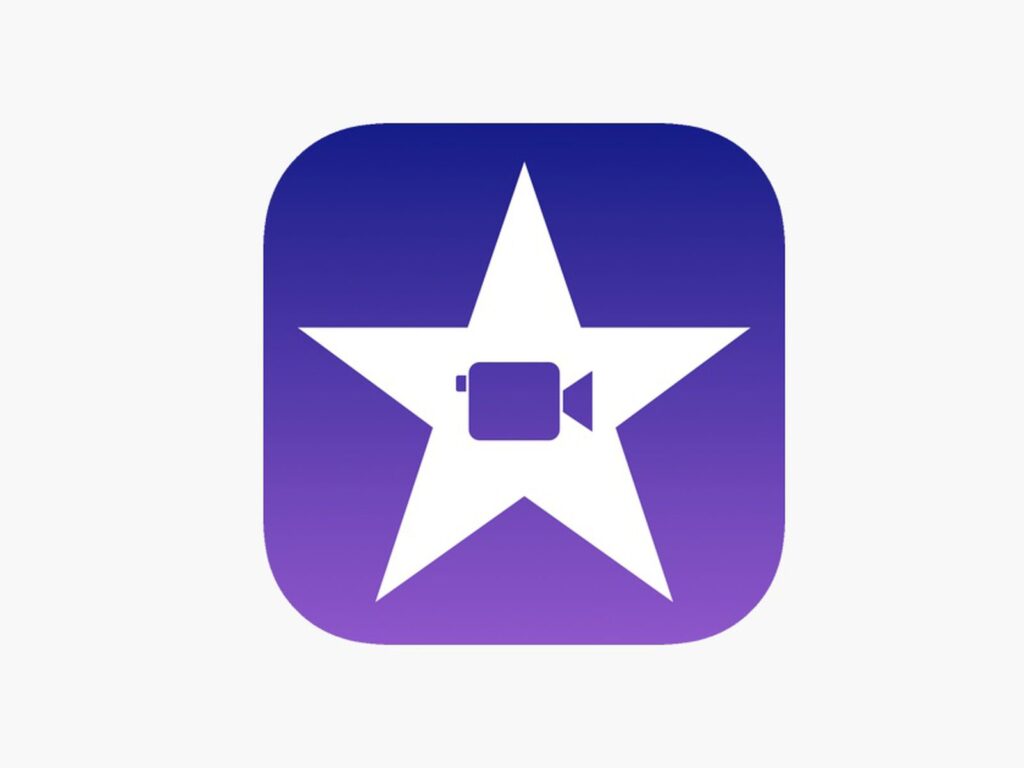
iMovie straddles the line between professional and novice video production. For instance, it supports 4k and multi-track editing, has an array of filters, and lets you insert free music that automatically adjusts to a video’s length.
You don’t have to be a video editing guru to conquer the iMovie learning curve. One of the most notable features is iMovie’s suite of themes. Some pre-programmed themes include Photo Album, Sports, Travel, Comic Book, and Neon.
Each option comes with music, transitions, and text overlays, saving you time and effort during the editing process. With iMovie, create professional-looking videos without an editing degree.
Easily add photos and videos to projects, trim clips with your finger, add seamless transitions and fade audio like a pro. You can also import and edit ProRes video 2 and add Apple ProRAW images to your movies and trailers.
- Get it on the App Store
- Get it on Google Play
Conclusion
The Top 10 Video Editing Apps offer a diverse range of tools and features, catering to both beginners and professionals alike. From basic editing to advanced effects and 4K support, these apps provide everything needed to create high-quality content on the go. Whether you’re a casual creator or a social media influencer, these apps ensure your videos stand out with ease and professionalism.
Hi, This is Scoopearth’s admin profile. Scoopearth is a well-known Digital Media Platform. We share Very Authentic and Meaningful information based on Real facts and Verification related to start-ups, technology, Digital Marketing, Business and Finance.
Note: You can reach us at support@scoopearth.com with any further queries.
Linkedin Page : https://www.linkedin.com/company/scoopearth-com/
