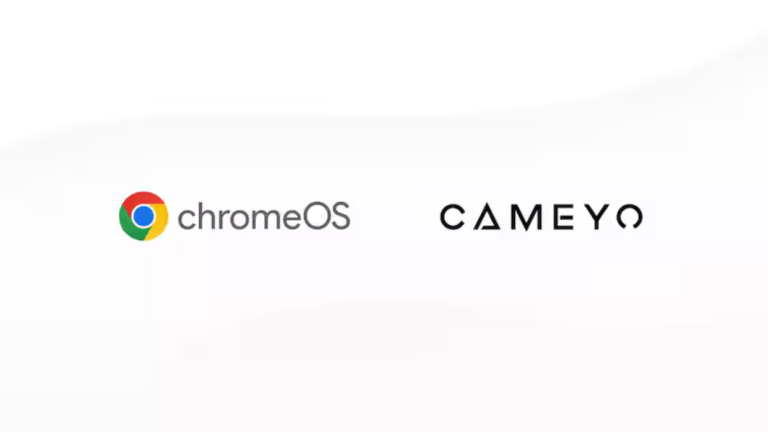Google recently acquired Cameyo, a company that develops tools to allow running Windows apps on devices with ChromeOS. This acquisition will be of value to ChromeOS users as they will be able to enjoy Windows apps within their environment with ease and without worrying about installations or updates.
Cameyo’s Work Culture
An important feature of Cameyo is a process of “Windows app virtualization” that enables the application to be run on non-Windows systems and even as a browser. Cameyo’s platform delivers Windows, Linux, internal web, and SaaS applications.
Hosts these apps from public or private clouds so that they can be useful to the users without requiring downloads. Last year, Google worked with Cameyo to build ChromeOS integration. They also highlighted Windows apps accessing the local file system and the capacity to serve virtual Windows apps in progressive web apps.
Businesses Empowerment
Using ChromeOS along with Cameyo’s virtual application delivery, organizations can modernize their technology stack and utilize the current licenses effectively. Businesses, who seek to transition from Windows or have a setup where they use both, Windows and ChromeOS, now have a more enticing path to follow as cloud solutions continue to improve.
Cameyo’s Technology for application virtualization
Technology-wise, Cameyo uses application virtualization that allows users to run Windows applications on ChromeOS devices. Cameyo runs the Windows application independently from the operating system in which it is installed. It makes an isolated running environment for the app that is free from other applications’ interference.
The app is installed as an “.exe or .msi” file along with all of the file dependencies that the app requires. This includes all the components that would make the app run as expected. Cameyo streams the app from the cloud or a local server as soon as a user initiates the application. Only required components are downloaded to the client so that the bandwidth used is as minimal as possible. Cameyo offers a runtime environment that can emulate the Windows operating system. It hooks the system calls and directs them to the correct resources.
The user engages the virtualized app in the same manner as though the app was installed directly on the device. Cameyo handles file system access, registry operations, and other application-specific operations. Cameyo sessions do not persist, which means that every time the app is launched, the session begins anew. Data are local to each session and modifications to a session do not influence other sessions.
Conclusion
Cameyo does not benefit only consumers but it is already used by hundreds of organizations to help them deliver their applications successfully. Cameyo will streamline app delivery, updates, and the administration process to help more organizations transition to ChromeOS while still relying on Windows apps.

Note: You can reach us at support@scoopearth.com with any further queries.
Linkedin Page : https://www.linkedin.com/company/scoopearth-com/